To insert the ‘therefore’ symbol in MS Word follow these steps:

- click on ‘Insert’
- then click on ‘Symbol’
- ensure the tab is on Symbol
- in the drop-down box for font select ‘symbol’
- locate, click and insert the symbol \
(adjacent image gives further clarity on this)
--------------------------------------------------------------
To insert the ‘since’ symbol in MS Word follow these steps:
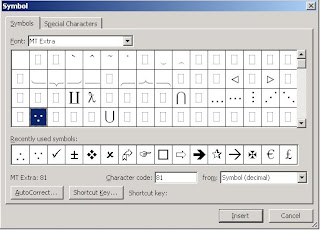
- click on ‘Insert’
- then click on ‘Symbol’
- ensure the tab is on Symbol
- in the drop-down box for font select ‘MT Extra’
- locate, click and insert the symbol Q
(adjacent image gives further clarity on this)
Under this label How to?? i hope to upload similer information related to different areas...
No comments:
Post a Comment